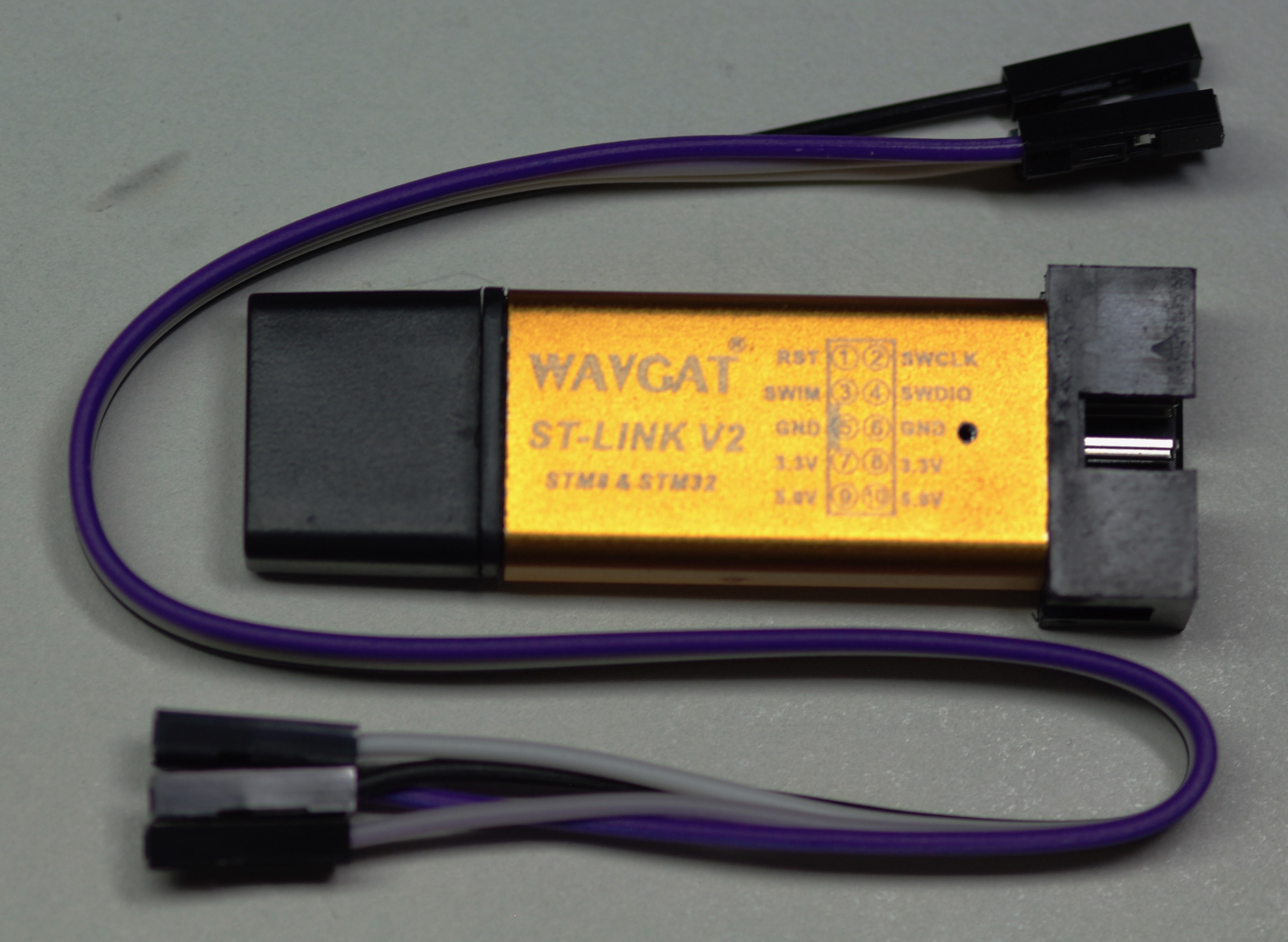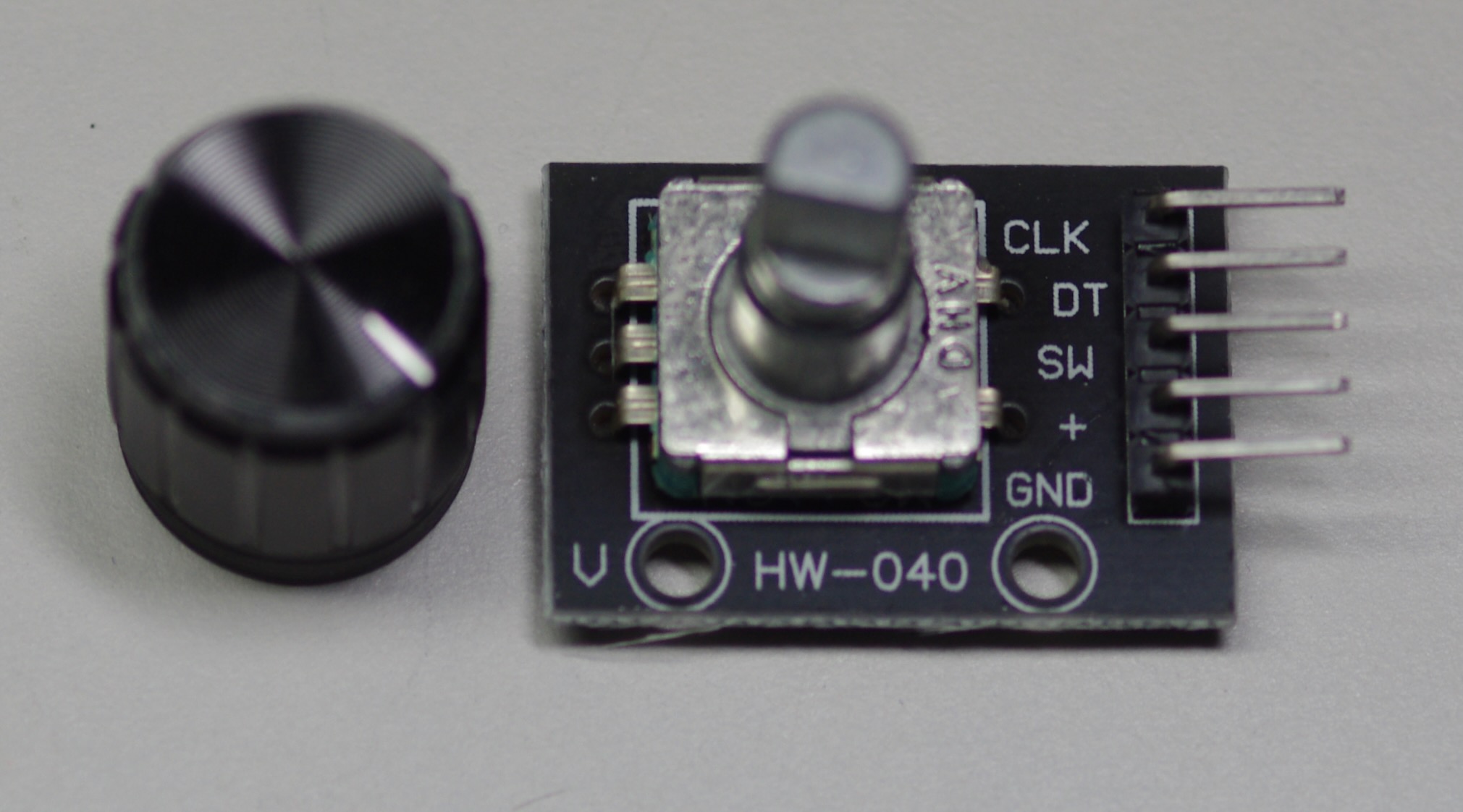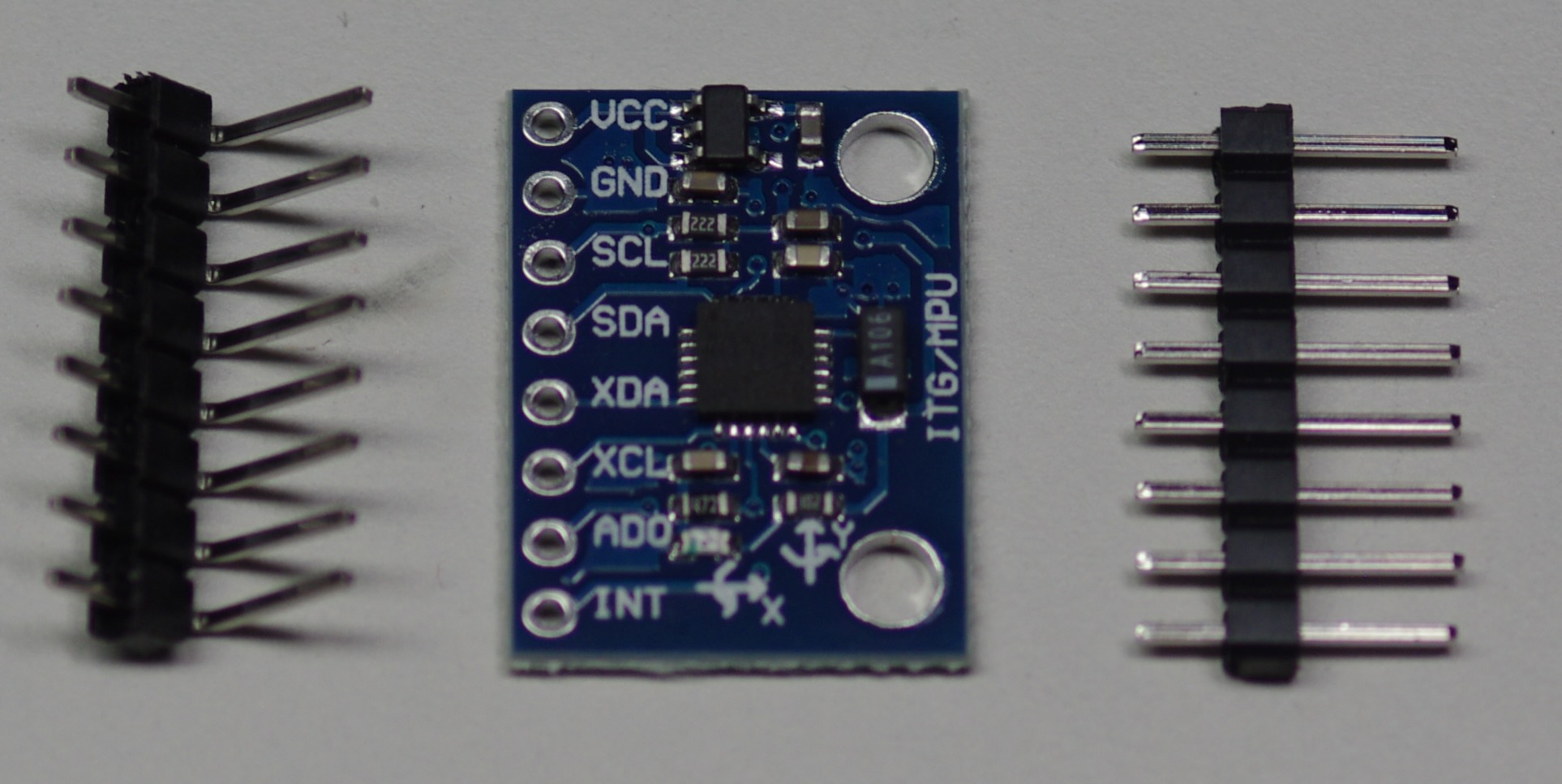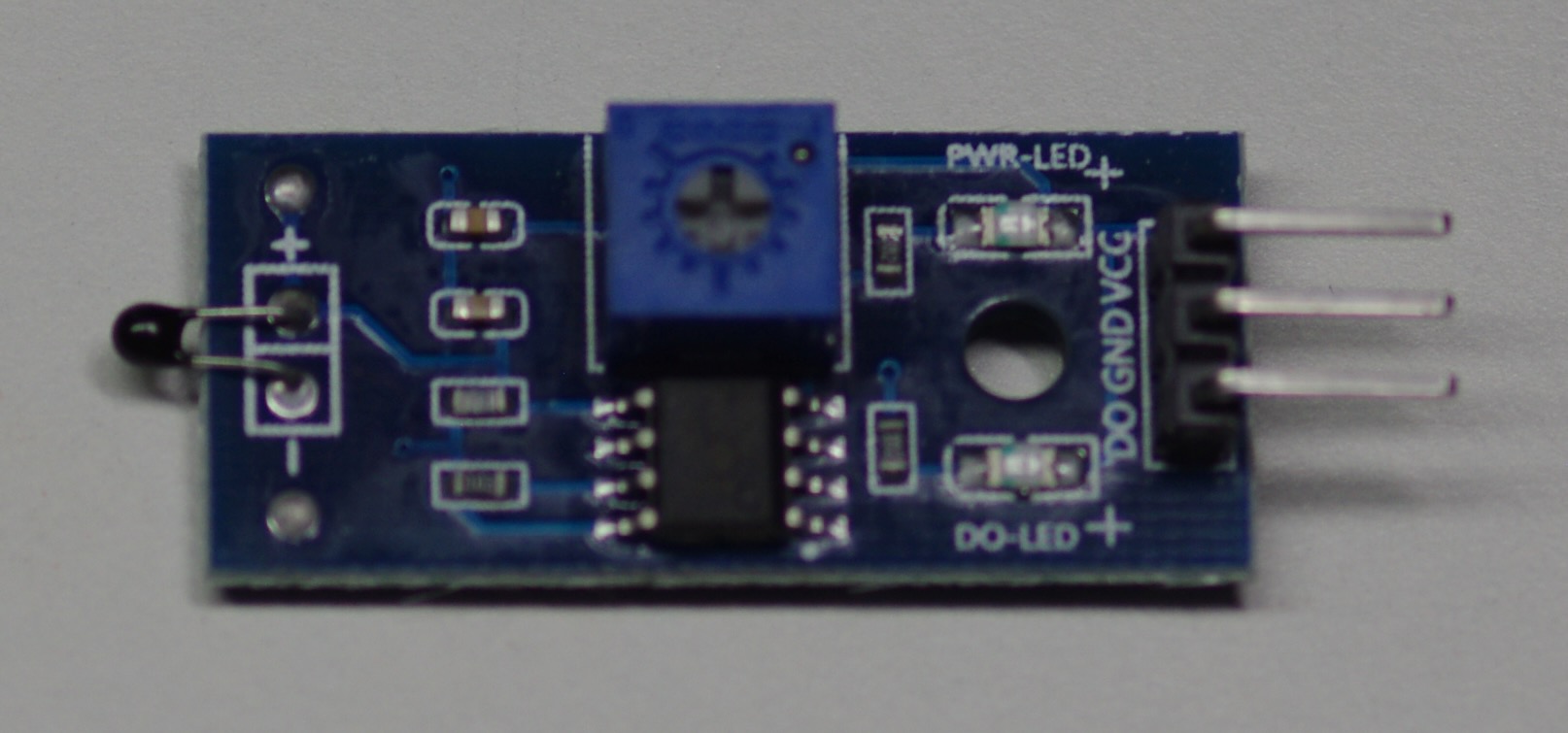Kit Contents
"BluePill" Board
Also known as "STM32F103C8T6 ARM STM32 Minimum System Development Board", this is a very low-cost microcontroller board that is available from many sources online. It is cheap in more than one sense, but it is very easy to get more if you need them!
Some critical documenation about the board:
- Board Pinout Diagram
- Board Schematic Diagram
- Microcontroller Datasheet
- Microcontroller Family Reference Manual
- Microcontroller Family CPU Programming Manual
STLinkV2 Clone Debugger
These run the same firmware that is present on many official STMicro development boards, but they can be used to debug just about any ARM microcontroller. Faster and more featureful debuggers are available (in a very wide price range), but this will get you started.
Fun fact: These debuggers typically have exactly the same microcontroller as the Blue Pill board, so the datasheet and manuals will also apply to it if you want to repurpose it to do something else!
Some Debugger documentation:
0.92" OLED Display
This is an I2C-controlled 2-zone monochrome OLED display (resolution of 128x64) of the sort that was featured on many older mp3 players. The top "menu" section of the screen has yellow pixels, while the rest has blue pixels. It features a SSD1306 display controller with an internal bitmapped display buffer.
Display controller documentation:
Rotary Encoder
This knob sends digital pulses to the microcontroller as it rotates, by which the amount and direction of the rotation can be measured. It also has a switch that is actuated by pushing down on the shaft. It has no end-stops, so it can be freely turned through as many rotations as you'd like, but it has tactile detents rather than turning smoothly.
Internally, turning the shaft sweeps offset contact arms across alternating open and closed traces, effectively forming a pair of switches that turn on and off out of phase with one another, or "in quadrature".
6-axis Gyroscope/Accelerometer
This I2C-managed chip contains a 3-axis accelerometer and a 3-axis gyroscope, giving motion tracking capabilities similar to a cell phone or a Wii-mote. Paired with the Blue Pill, this could form the basis of a unique input device for your computer via USB or the brains of a self-balancing robot.
Documentation:
Thermal Comparator Switch
This is effectively a temperature-controlled digital switch with a manually-adjustable trigger point. Raise or lower the temperature of the thermistor to the point you want it to trigger, then adjust the trim-pot until it is right on the verge of turning the light on or off. Hook the trigger pin (along with shared power and ground) to a GPIO pin in order to be able to tell whether the set point has been passed or not.
You could potentially disassemble the board and hook the thermistor up to an Analog-to-Digital Conversion (ADC) channel on the Blue Pill to read the actual temperature. You could also replace the thermistor on the board with a photoresistor to actuate the switch based on the amount of light, or repurpose the analog comparator in a different circuit for detecting when voltage thresholds are reached.
Documentation:
Misc Components (Buzzer, LEDs, Wires)
Unlike a speaker, a buzzer will emit a tone when given a constant voltage. LEDs make great indicators, but be careful that you don't try to pass too much current through them, or they can burn out instantly. Try making a "breathing" LED by applying a low-frequency oscillation to the with of a PWM signal driving the LED. And you can never have too many jumper wires!